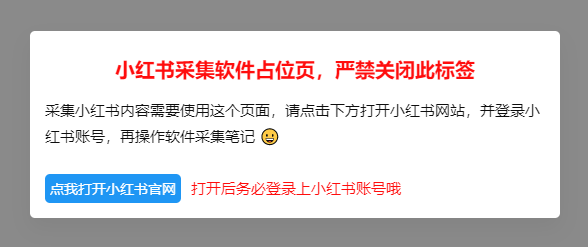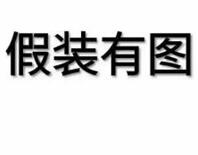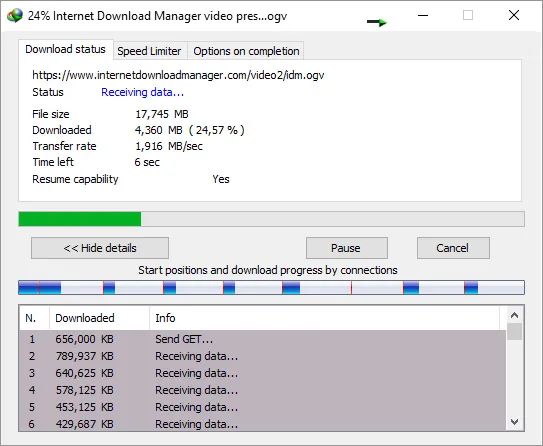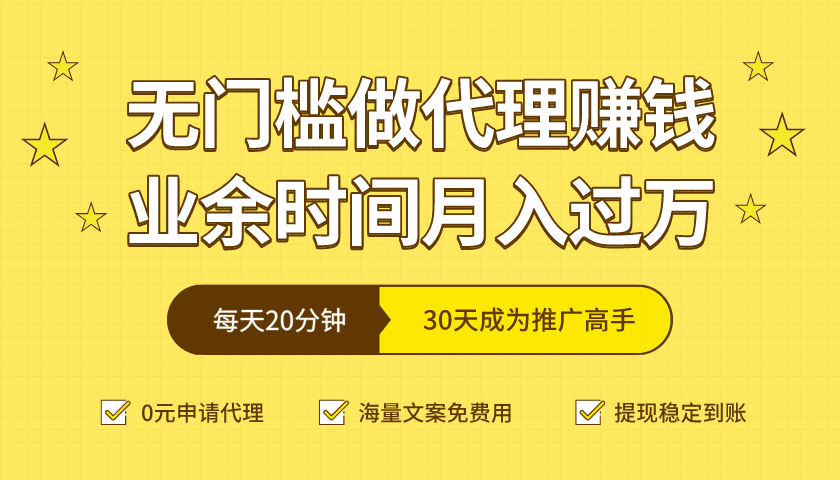如何导出知乎问答文章为pdf或者word,批量下载
【文末有软件】
刚好我遇到这个问题,我是怎么解决的?
原理是:通过浏览器开发者工具去掉不要的元素,选择打印另存为pdf。
1、打开知乎文章

2、去掉底下的“赞同 17K.......”(因为打印会出现)
光标移动到那一栏,右键选择检查。

选择Sticky样式的div,在右边Styles下面搜索Sticky,在.Sticky.is-absolute,.Sticky.is-fixed中添加display:none。这样底下固定的一栏消失了。
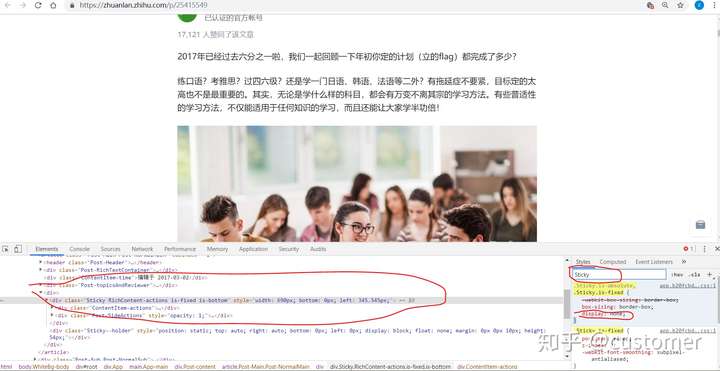
3、去掉底下的评论和推荐
找到类div

右键Add attribute,添加style="display:none"
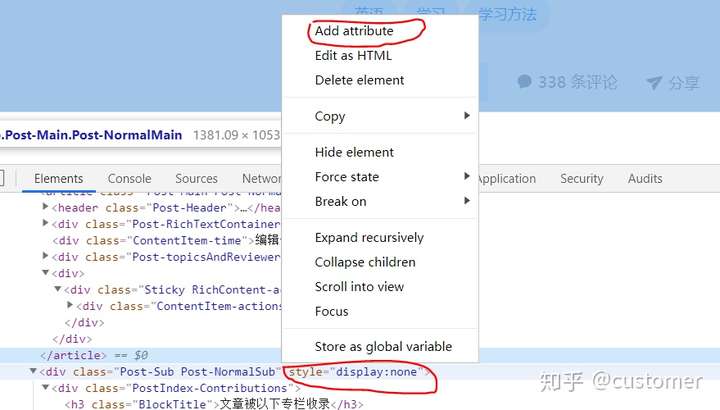
4、去掉最底下的“赞同 17K.....”和关键词
就是这三个

在三个div元素添加style="display:none"
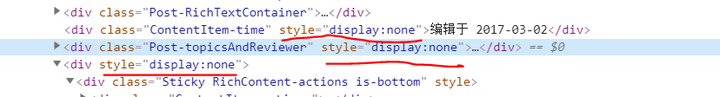
5、打印

目标打印机要选择“另存为pdf”
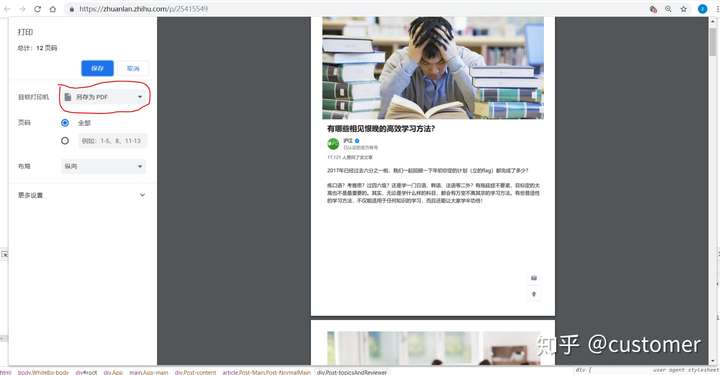
-----------------分割线--------------
以上这个办法虽然可以实现,但是略微复杂,而且不适合批量导出
下面还是给大家再分享一个软件吧,
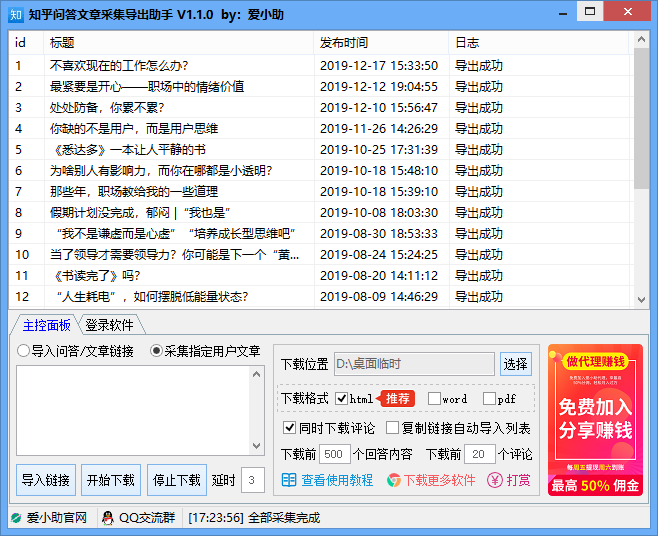
这个效果就非常不错了


下载地址:
https://www.juyifx.cn/softdown/zhihuHelper.html
上一篇:细说主板biso怎么还原出厂设置
下一篇:Win10我的电脑怎么放在桌面?