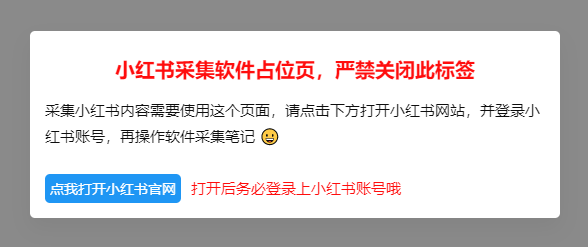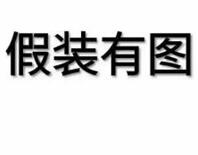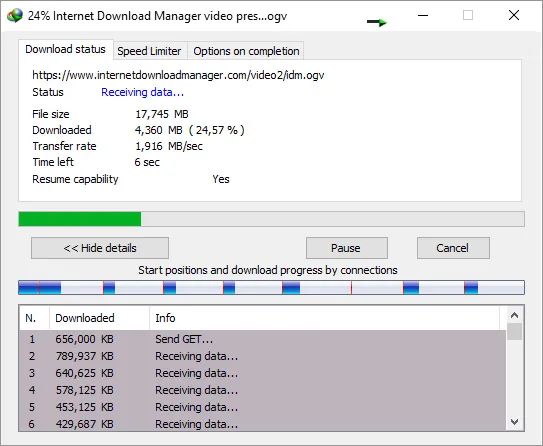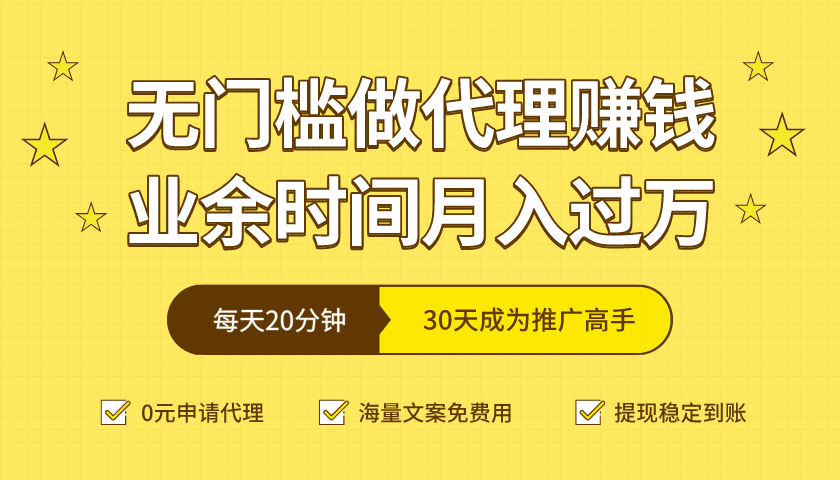win10玩gta5提示unrecoverable
发布时间:2020-04-18 浏览数:116
现在大家都很喜欢在电脑上玩游戏,但使用的过程中难免会出现一些问题。例如近日就有使用win10系统的用户反映说电脑在运行gta5时出现了提示unrecoverable fault - please restart the game的情况,不知道怎么解决很是苦恼,没关系,下面小编就来为大家分享具体的解决方法。
解决方法如下:
1、一些情况下(如系统崩溃、强制退出)GTA5异常关闭后再次重启在线模式可能会出现 unrecoverable fault please restart the game的提示框,而此时电脑很容易崩溃。
2、首先点击steam,点击库>Grand Theft Auto>右键属性>本地文件>验证游戏的完整性(如不是在steam上购买的可直接跳到第4步)(如果你的GTA5装了mod,那么此问题可能跟mod有关,转到第9步)。
win10玩gta5提示unrecoverable fault - please restart the game怎么办
win10玩gta5提示unrecoverable fault - please restart the game怎么办
3、开始验证游戏的完整性,并下载相关文件。
win10玩gta5提示unrecoverable fault - please restart the game怎么办
4、下载验证之后再次进入 游戏,若问题仍然没有解决,我们就得强制卸载重装游戏了。
5、点击steam上面的Grand Theft Auto,右键卸载。如果不是从steam上面下载的游戏,请点击设置(win7、8控制面板)>应用>删除所有关于GTA5的应用(一定要彻底删除!)
win10玩gta5提示unrecoverable fault - please restart the game怎么办
6、卸载完成后,转到C:/用户/用户名/文档,并备份Rockstar Games所有文件,备份完成后删除此文件夹。(请不要备份到同一文件位置!)
win10玩gta5提示unrecoverable fault - please restart t